Refilling Kanga wallet using bank transfer

Written by
Ewelina Skorupka
Published on
In order to enjoy the full potential of the Kanga cryptocurrency exchange, you should start with adding funds to your wallet. You can do it in your Internet browser or the Kanga Wallet application.
You can choose between refilling the wallet with cryptocurrencies, FIAT (through the GoCash gate), or utilise Kanga P2P service. Transactions are completed through bank transfers, Zen app or BLIK. You will definitely find your preferred payment method.
In this part of the tutorial we will present how to refill your wallet through bank transfer using your Internet browser and the mobile app.
Refilling your wallet through bank transfer – Internet browser
If you wish to exchange FIAT for stablecoins using bank transfer, select the first available option in the GoCash gate. Do not forget to indicate the value of your deposit:
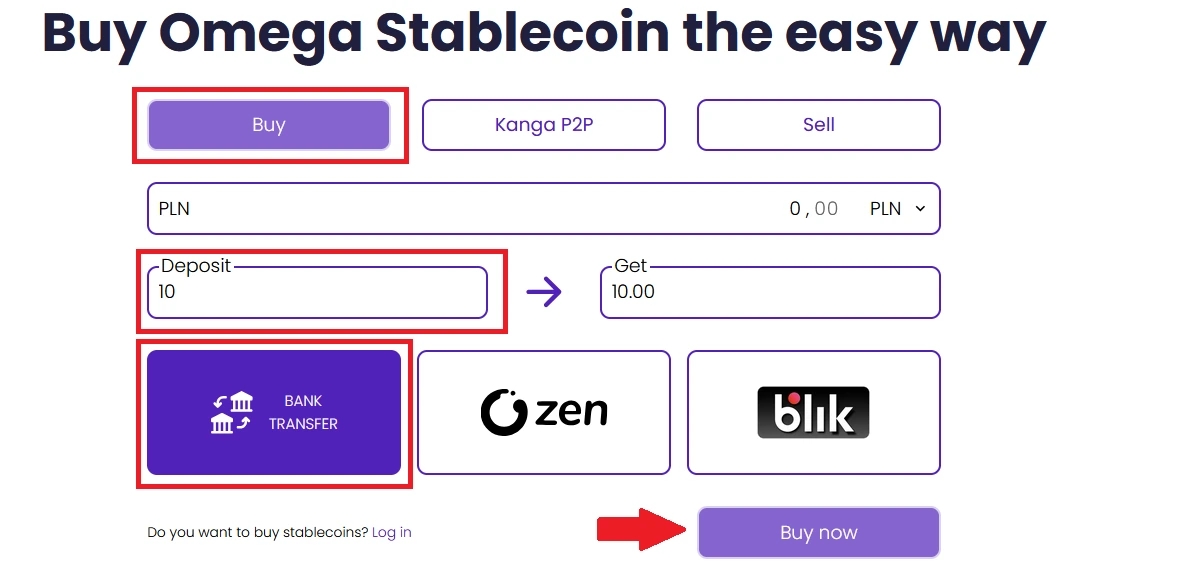
Click “Buy now” to confirm the transaction
Next, make an online bank transfer from your bank account to the account that appears on the screen.
ATTENTION! The lack of the payment title would make crediting the funds difficult or impossible.
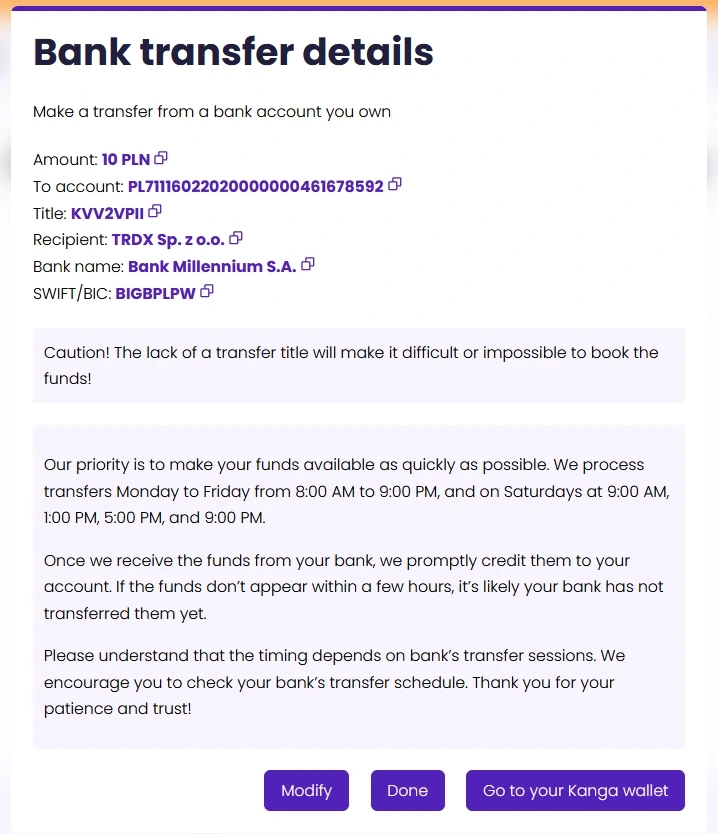
Copy all relevant details to your bank transfer form and complete the payment
After completing the transfer, you can return to GoCash (clicking “Ready”) or to Kanga wallet.
GoCash clears the transfers 365 days a year: from 8 am to 9 pm on work days and during the four regular sessions at 9 am, 1 pm, 5 pm and 9 pm on weekends and during holidays.
If your funds do not arrive in your Kanga account within a few hours, it is most likely because your bank has not transferred them yet.
Refilling your wallet through bank transfer – mobile app
If you wish to exchange FIAT for stablecoins using bank transfer, select the first available option in the GoCash gate. Do not forget to indicate the value of your deposit:
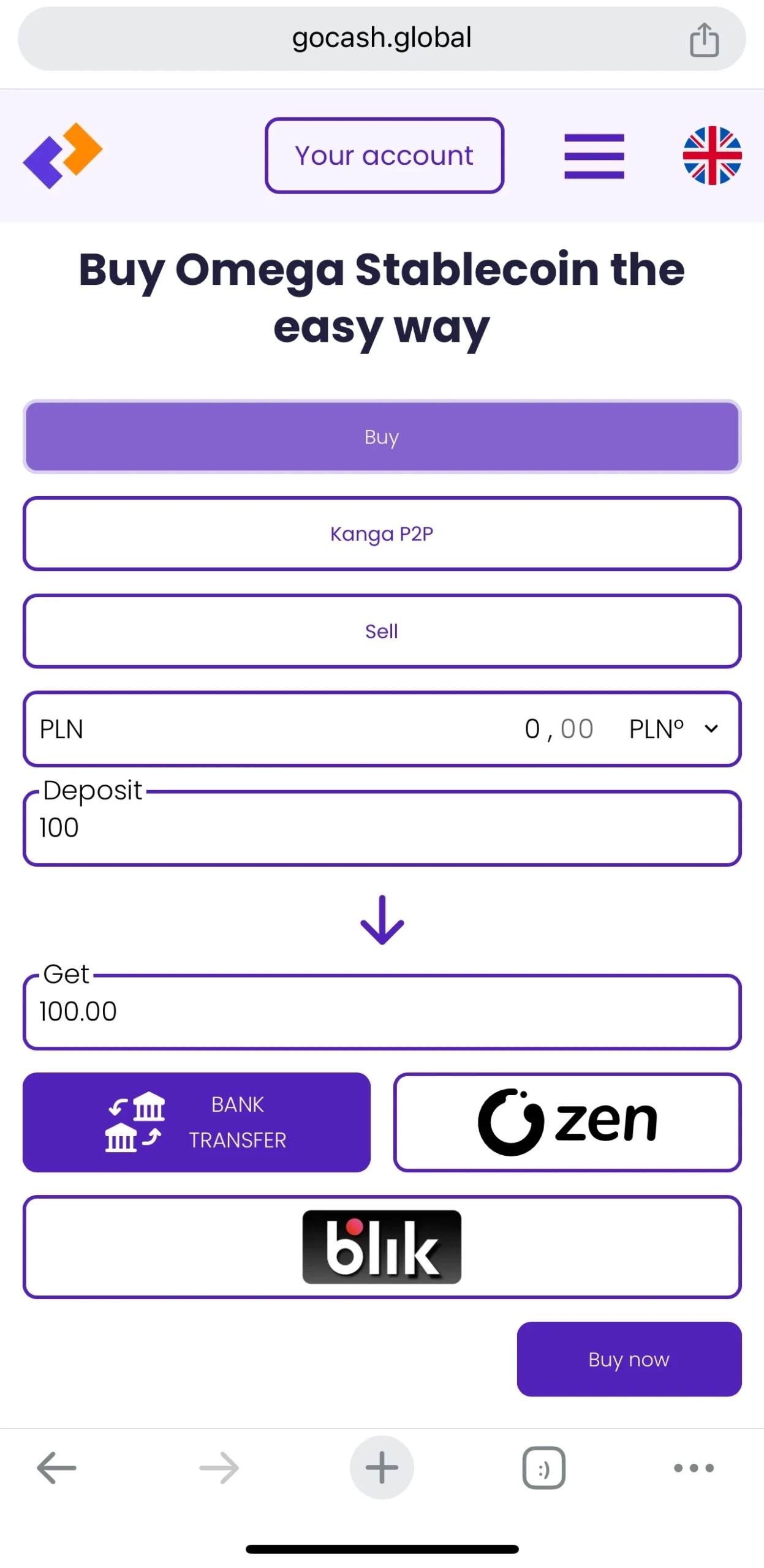
Click “Buy now” to confirm the transaction
Next, make an online bank transfer from your bank account to the account that appears on the screen.
ATTENTION! The lack of the payment title would make crediting the funds difficult or impossible.
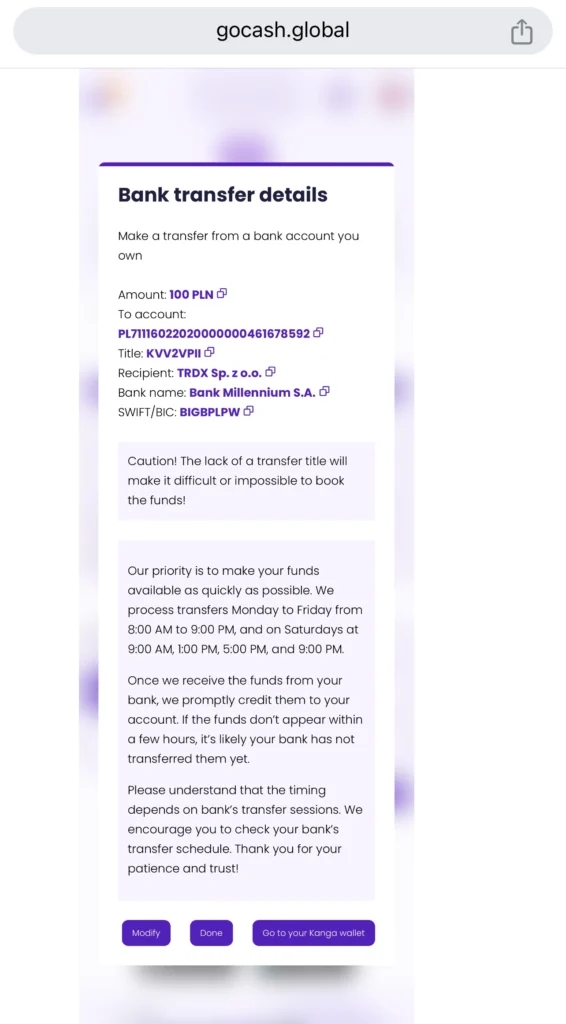
Copy all relevant details to your bank transfer form and complete the payment
After completing the transfer, you can return to GoCash (clicking “Ready”) or to Kanga wallet.
GoCash clears the transfers 365 days a year: from 8 am to 9 pm on work days and during the four regular sessions at 9 am, 1 pm, 5 pm and 9 pm on weekends and during holidays.
If your funds do not arrive in your Kanga account within a few hours, it is most likely because your bank has not transferred them yet.