Funding Your Wallet with ZEN

Written by
Ewelina Skorupka
Published on
To fully utilize the Kanga cryptocurrency exchange capabilities, your first step should be funding your wallet. You can do this through both your web browser and the Kanga Wallet app.
You have options to fund using cryptocurrencies, FIAT through the GoCash gateway or using the Kanga P2P service. Transactions can be completed using bank transfers, the Zen app, or BLIK. You’ll surely find a method that works best for you.
In this guide, we’ll show you how to fund your wallet using FIAT through ZEN, both from your web browser and mobile app.
Funding Your Wallet with ZEN – Web Browser
To exchange fiat for stablecoins using ZEN, select the second available option in the GoCash gateway. Remember to specify the amount you wish to deposit. Otherwise, the “Buy Now” button will remain inactive:
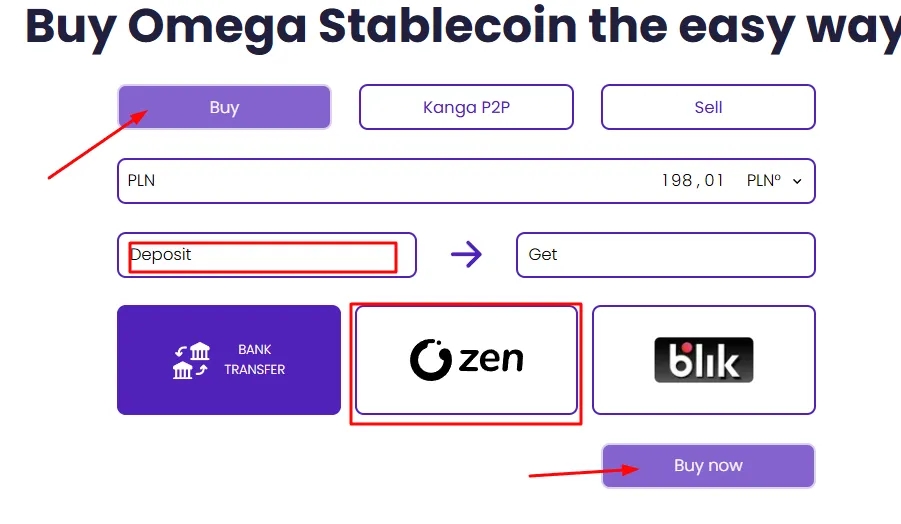
Enter the amount and check the appropriate boxes to proceed
Switch to your ZEN mobile app to confirm the operation.
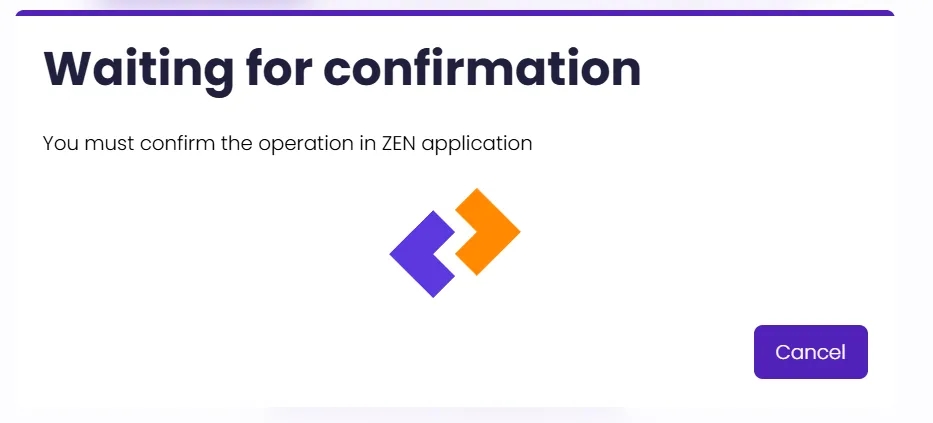
You’ll see a message about the need to approve the transaction
After confirming in the mobile app, you’ll see the following prompt:
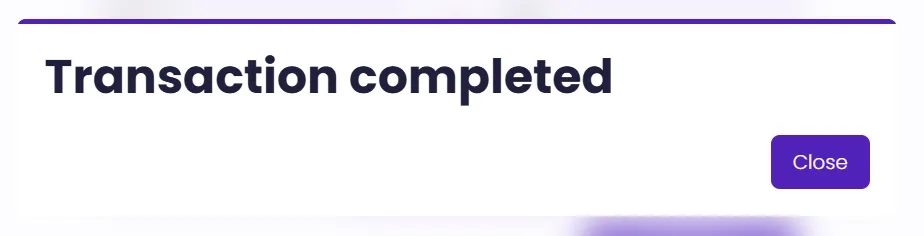
Click “Close” to return to GoCash
You should soon receive a confirmation email that your funds have been credited.
Funding Your Wallet with ZEN – Mobile App
To exchange fiat for stablecoins using ZEN through the mobile app, select the second available option in the GoCash gateway. Remember to specify the amount you wish to deposit. Otherwise, the “Buy Now” button will remain inactive:
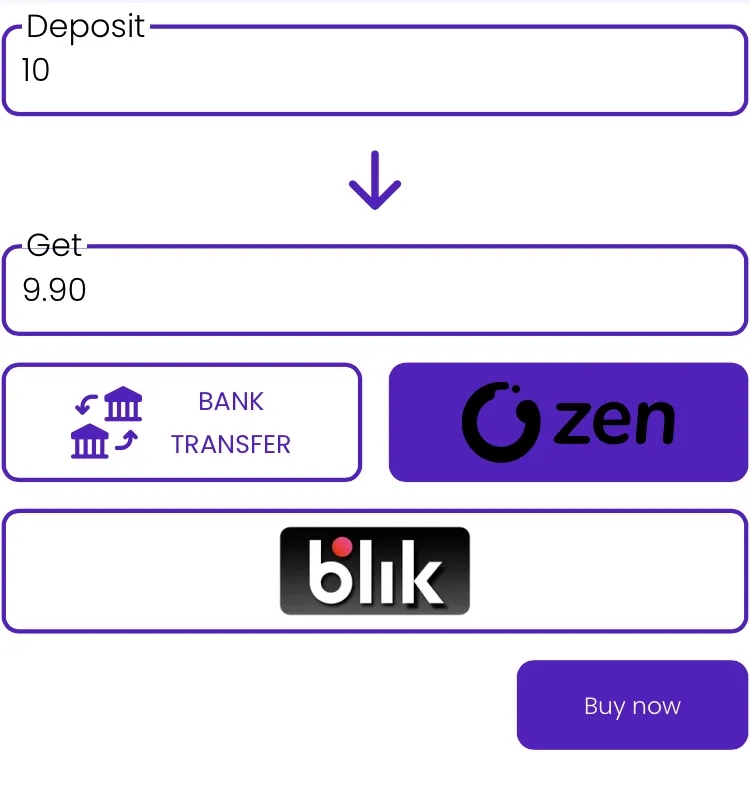
Enter the amount and check the appropriate boxes to proceed
Switch to your ZEN mobile app to confirm the operation.
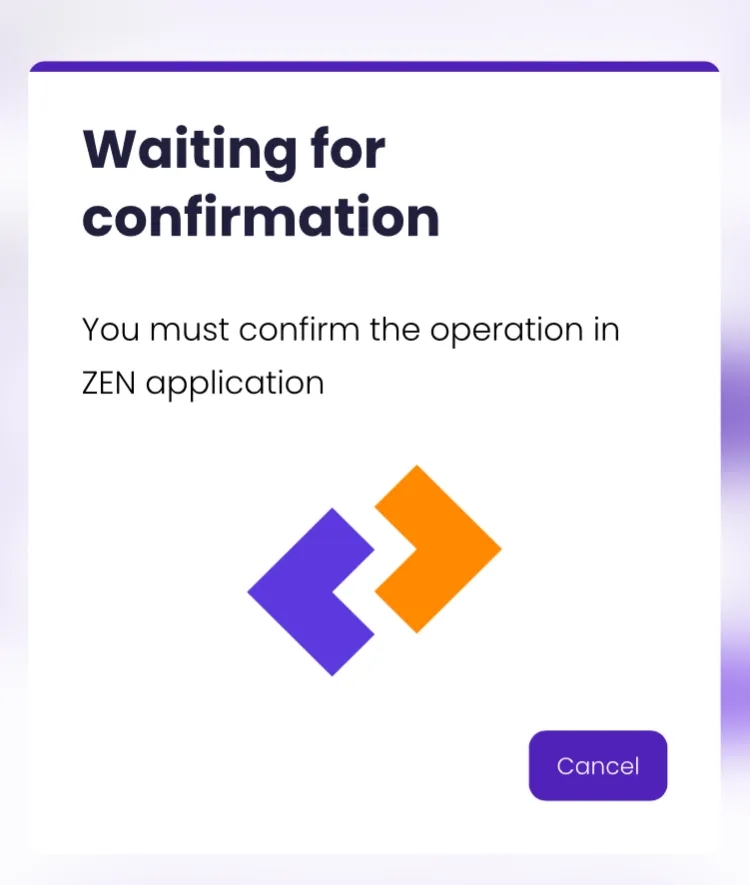
You’ll see a message about the need to approve the transaction
After confirming in the mobile app, you’ll see the following prompt:
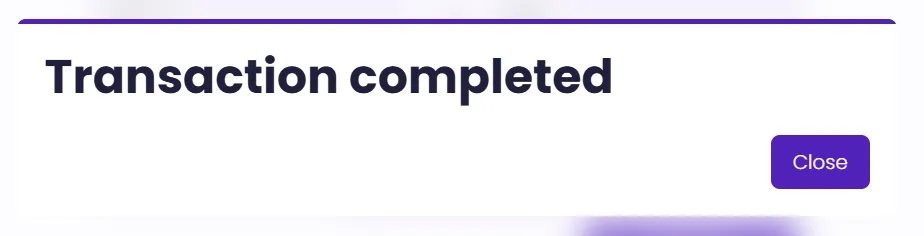
Click “Close” to return to GoCash
You should soon receive a confirmation email that your funds have been credited.