Kanga Exchange affiliate programme. How do I join?

Written by
Weronika Żołędziowska
Published on
Join the Kanga cryptocurrency exchange affiliate programme and earn even up to 40% commissions on transaction fees made by recommended users. As an affiliate, in addition to the commissions, you will benefit from a range of attractive rewards and exclusive features.
In this guide we will show you how to start using Kanga affiliate services step by step and how to make profits out of recommendations.
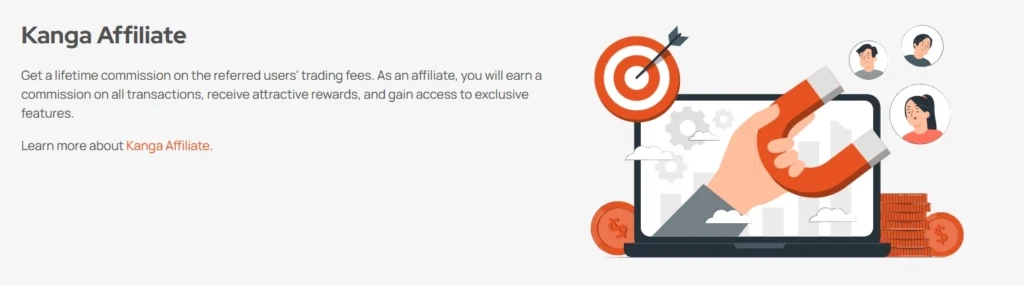
Joining Kanga Exchange affiliate programme
If you have not created your Kanga Exchange account yet, use the manual that will take you step by step through the process to become our customer. You will find the manual here.
- Go to “My Account” in the main transaction panel in the right upper corner on Kanga website:
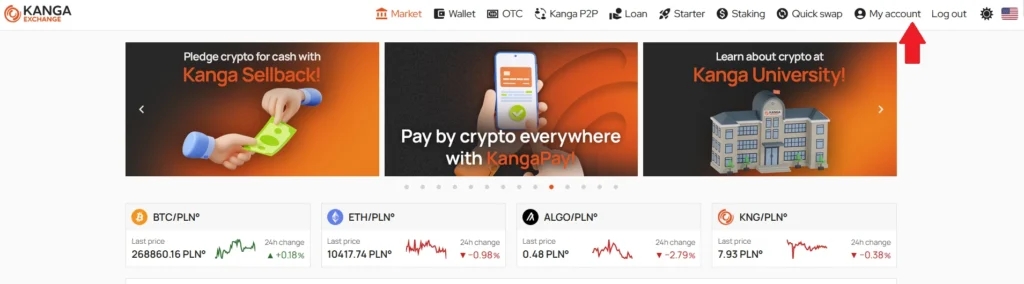
Expand the menu to manage your account
- Choose “Affiliation” on the top bar:
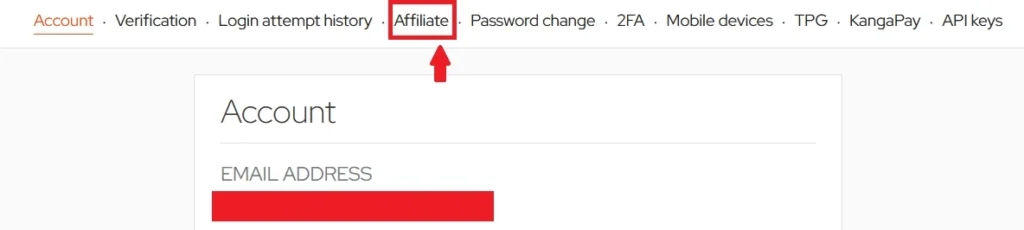
Click “Affiliation” to proceed
- Confirm logging in to Kanga Affiliate by clicking the orange button:
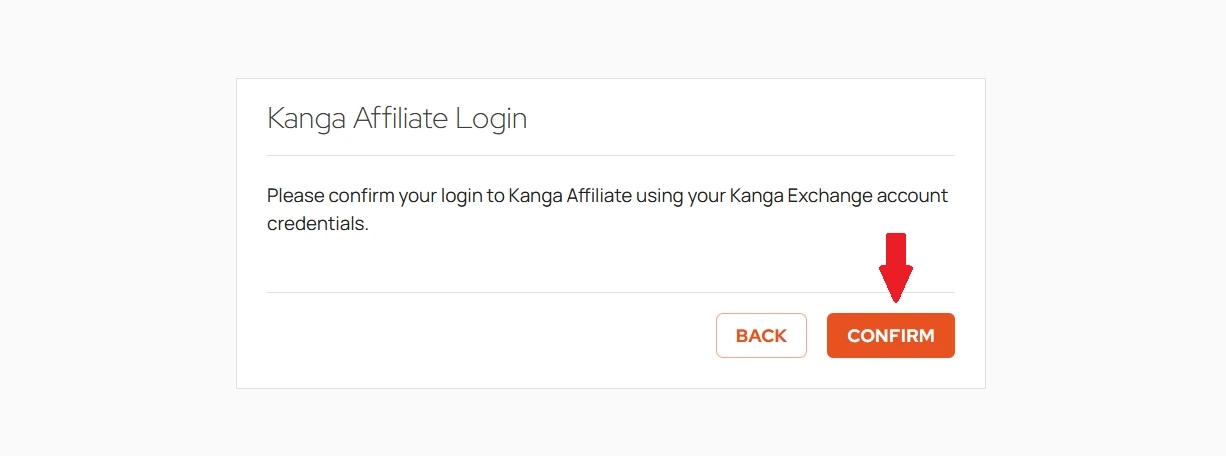
Click “Confirm” to continue
- You will be redirected to the main affiliation panel with the overview of all current campaigns and available earnings in KNG tokens (also in USDT in future):

Main Kanga Affiliate panel layout
Go to “Campaigns” tab to obtain the affiliate link and share it with other users:
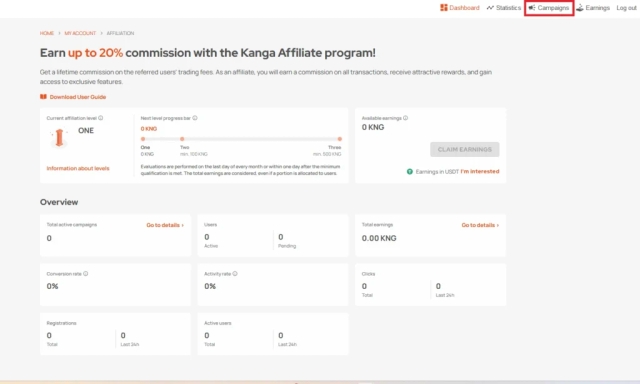
Click “Campaigns” button
There is already the DEFAULT position in the active campaigns field. Click “Show” in the Link/code column to view the affiliate link assigned to you.
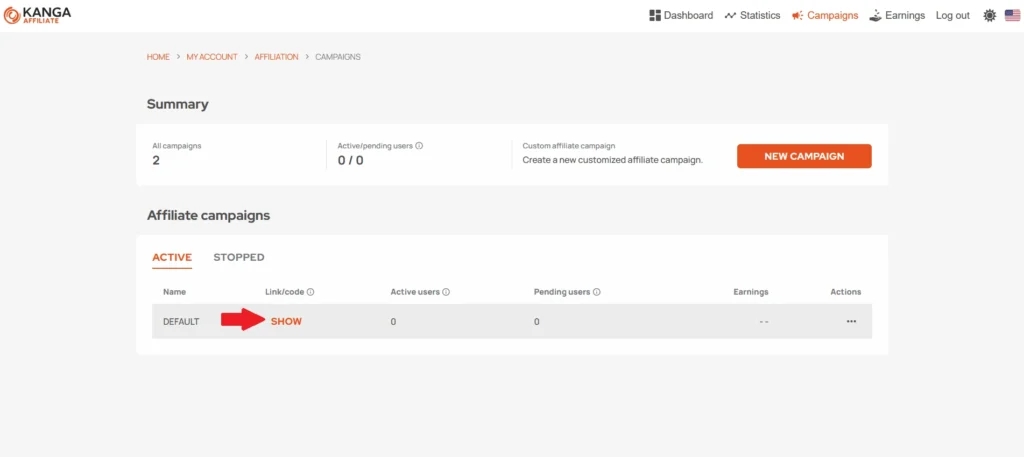
View your affiliate link
Get your affiliate link and the QR code to register through the website or the mobile app. Those who register using this link will be ascribed to your affiliate panel and you will be able to earn commissions.
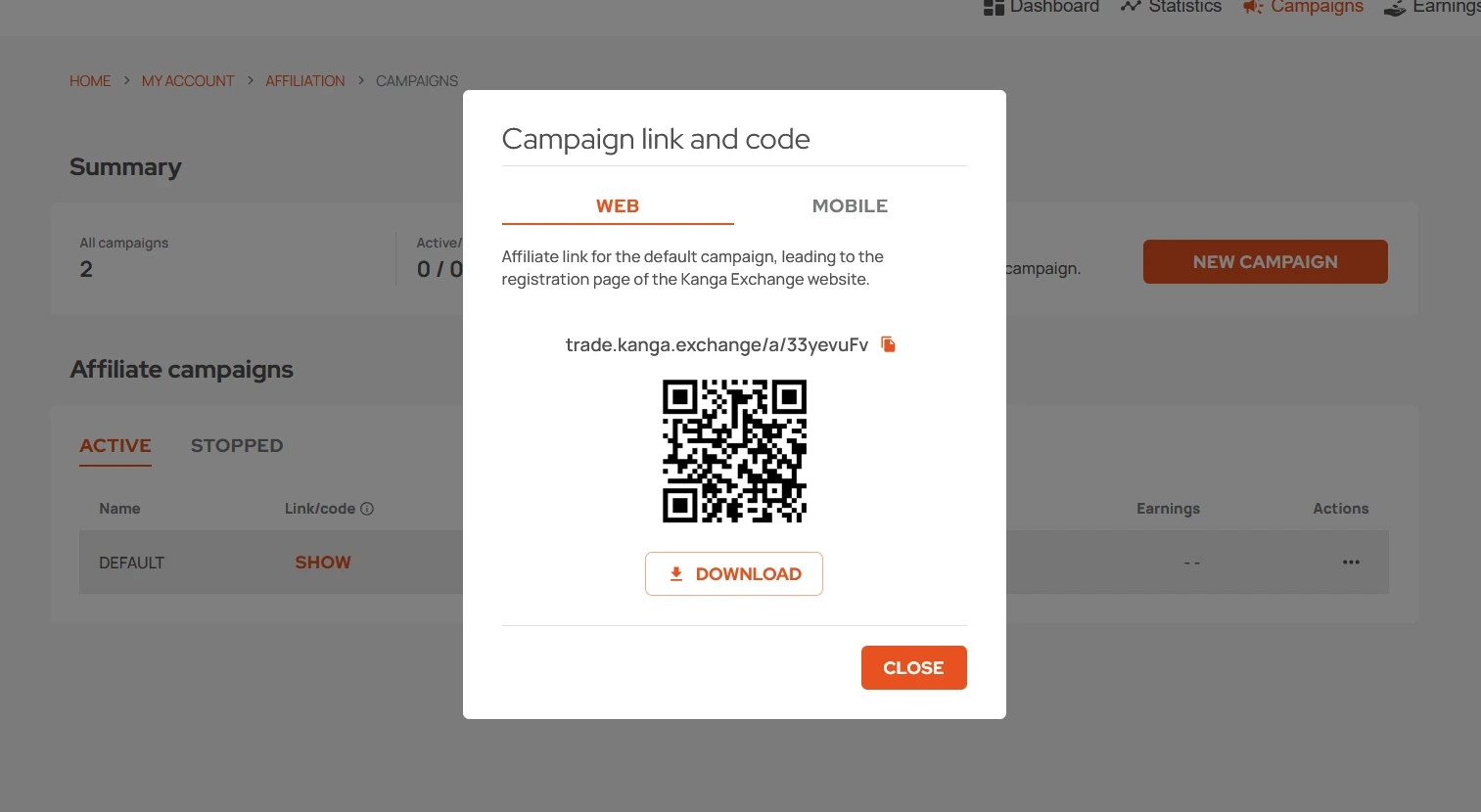
Download your link and/or QR code
Creating new affiliate campaigns with Kanga
In this section we will show you how to generate the affiliate link step by step and create new campaigns. You will be able to generate links directing to Kanga services and decide on the amount of the commission you wish to keep and the amount you will share with the users.
- Go to “Campaigns” on the top bar menu in the main affiliate panel, same as with downloading the base link
- On the new page, in the “Overview” section, create a new campaign clicking the orange button
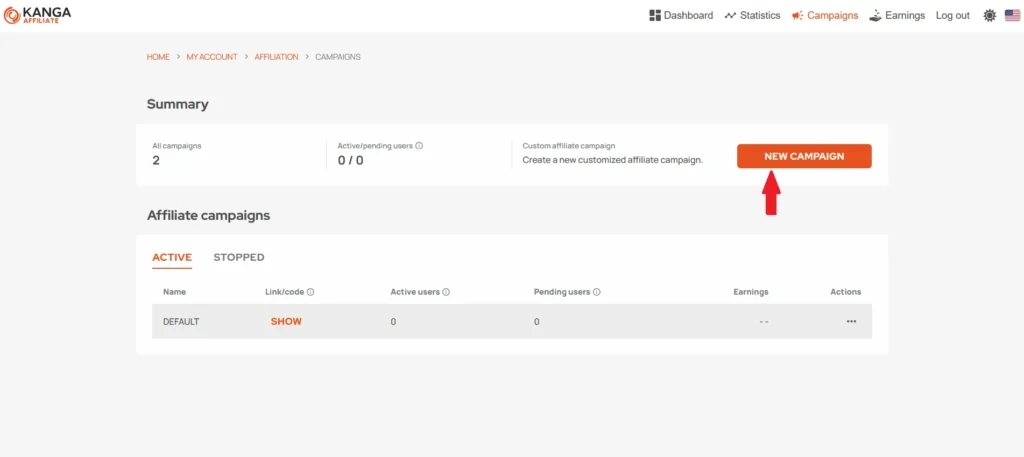
“New campaign” will enable you to generate the first affiliate link
- In this step you enter the name of the campaign (max. 32 characters long) and decide which Kanga page your affiliate link will direct to. You can choose between trade offers (market), staking, new projects lunchpad (starter), loans and a site dedicated to opening new accounts.
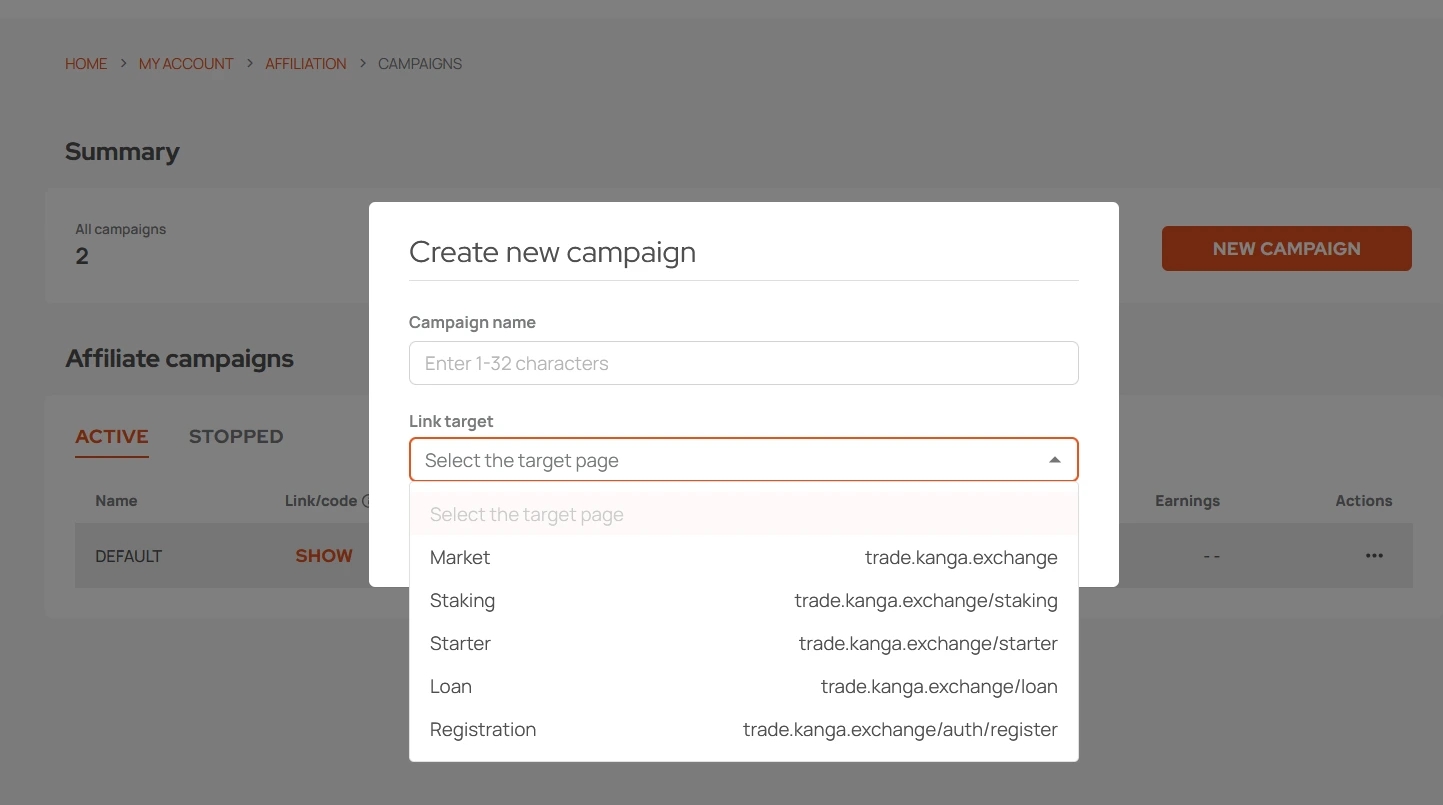
Enter the campaign name and choose the target page
- In the example below we present how to create a campaign for a site dedicated to opening an account named “Register with Kanga”
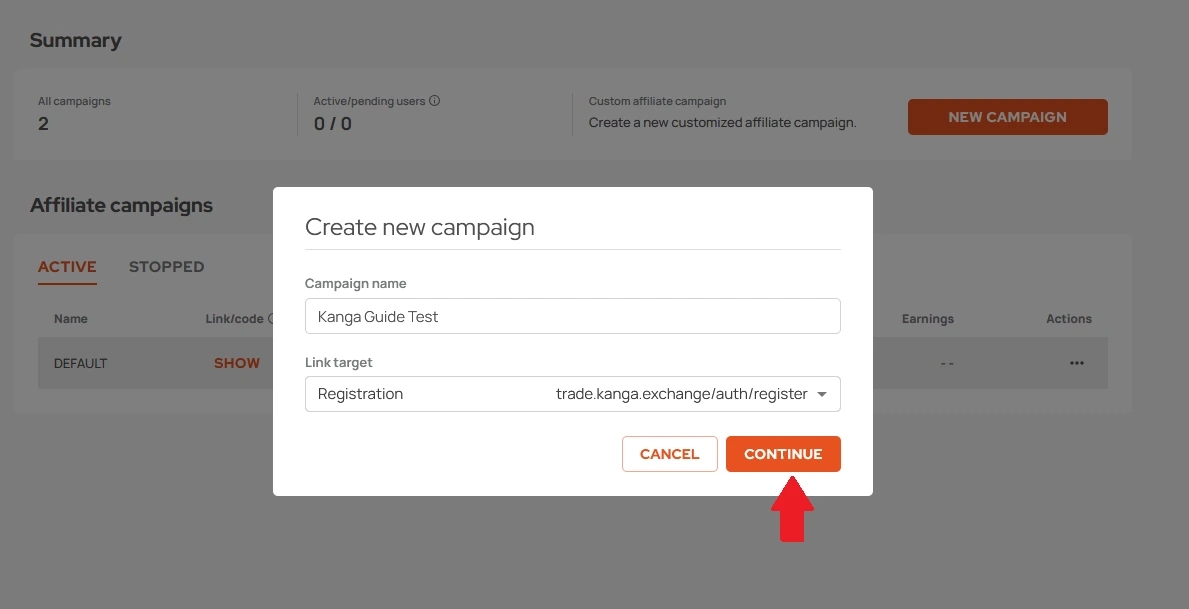
Click “Continue” to proceed
- Decide on a percentage of commission you wish to provide for those who use your link. Different types of transactions have ranges available for you to decide on the split ratio. You can keep the whole commission or give it away to the users registering from the link you provided. Up to you to decide.
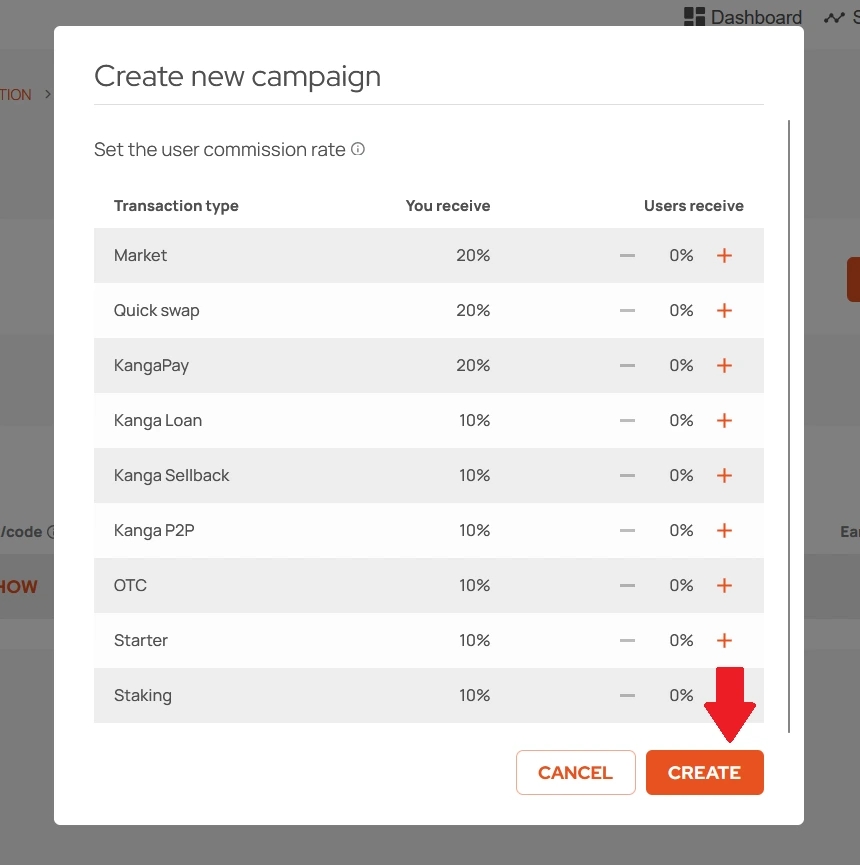
After deciding on the division of the commission click “Create” to finalise creating the campaign.
- If all goes well you will be informed that the new affiliate campaign was created.
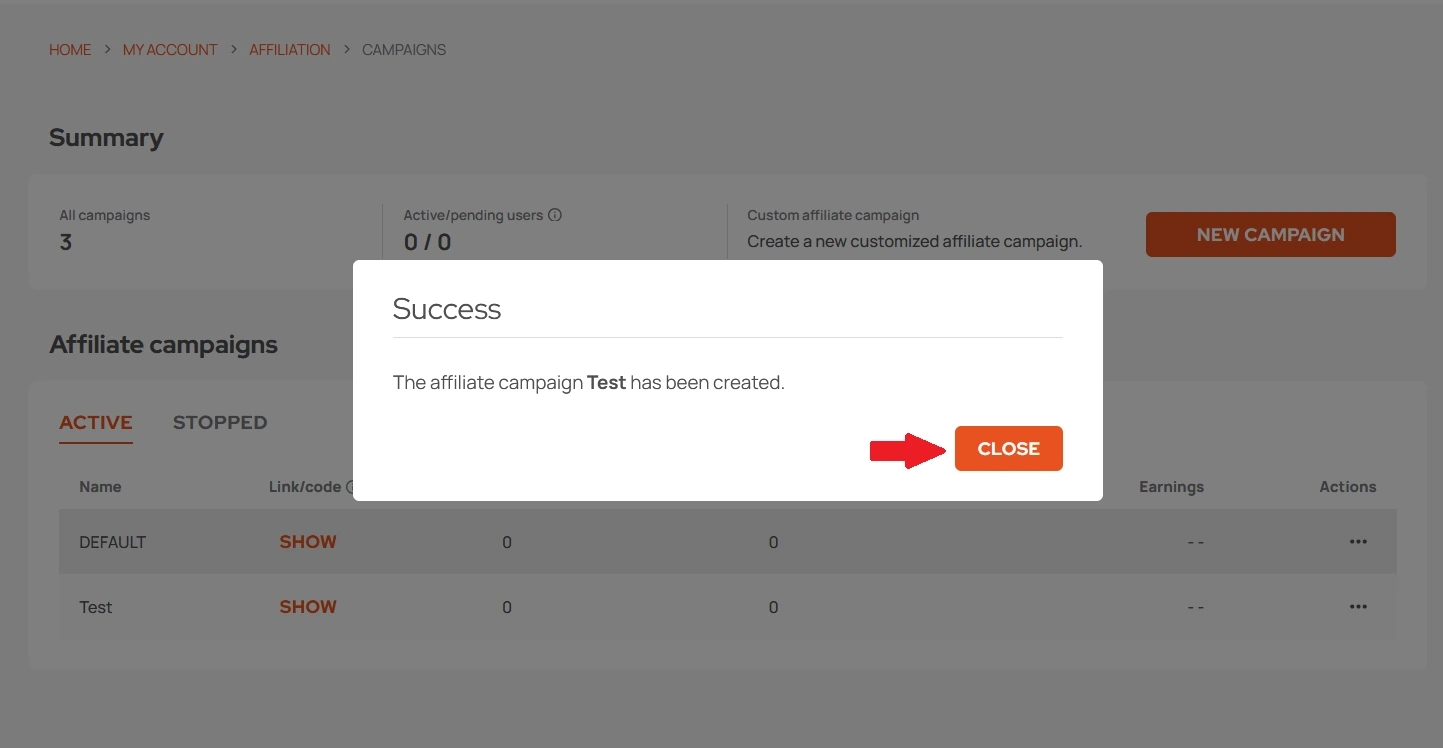
Click “Close” to exit the creator
The new link will be listed in active campaigns. Simply click “Show”:
Go to the link for the newly created campaign
Affiliate Programme in Kanga Wallet app
The affiliate programme is also available in the Kanga Wallet app menu. If you do not have the app yet, click here to download.
Affiliate options are not available in the mobile app, still the users can join programmes created by other affiliates.
- Go to the drop-down menu in the right upper corner on the main screen of the application and choose “Affiliate Programme”
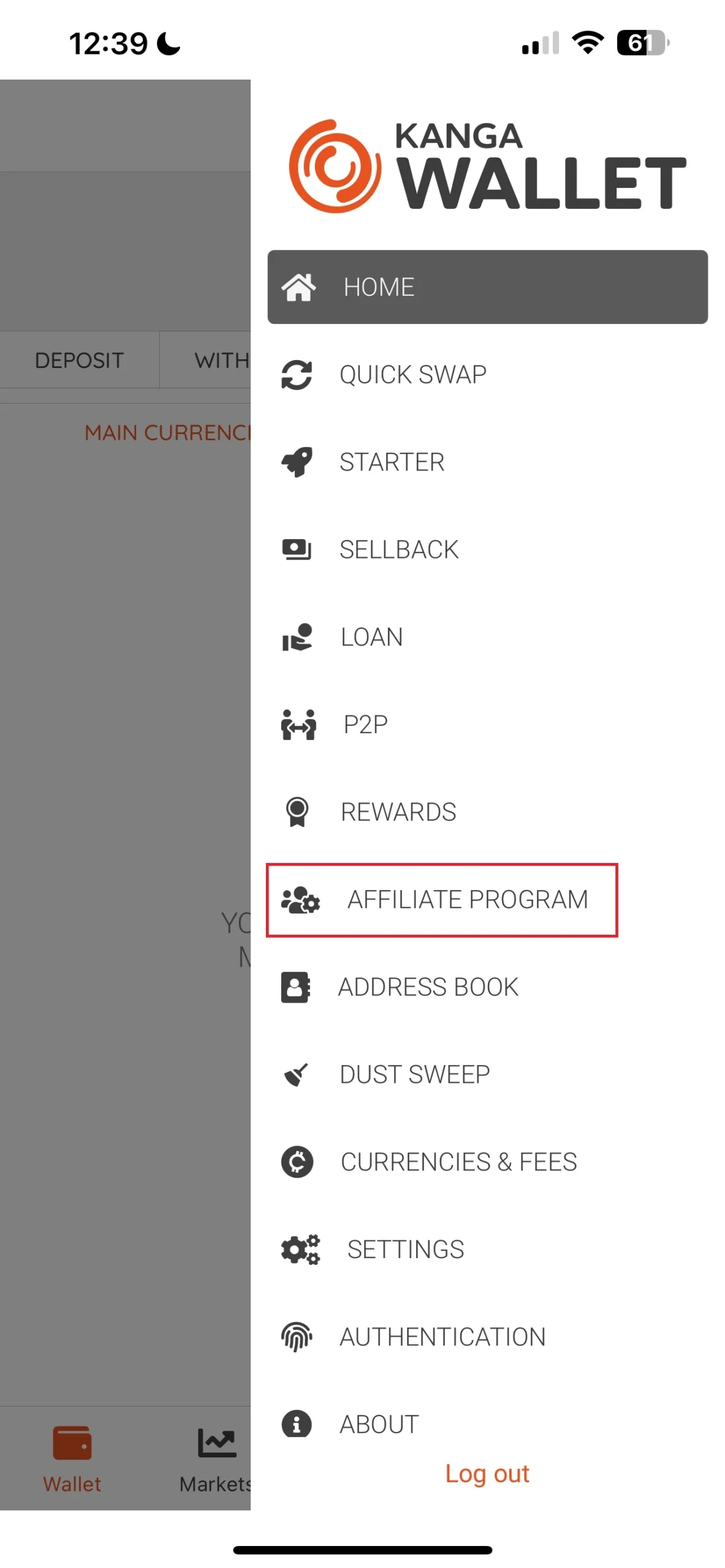
Choose relevant option from the drop-down menu
- Enter the code received from an affiliate or click the QR icon to scan the code in the field marked red
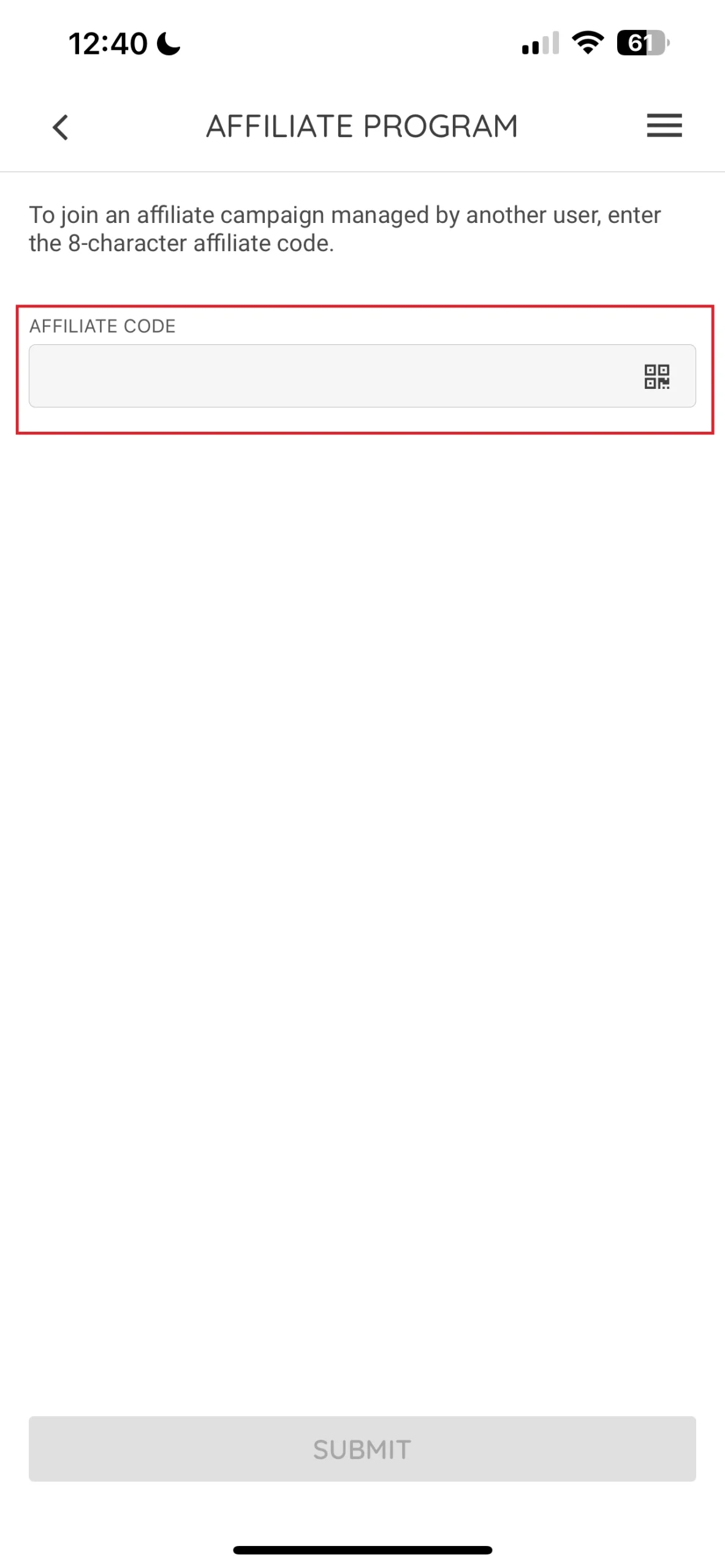
The code consists of eight letters and numbers and is available in the affiliate panel in the browser. You can find the affiliate code and the QR code to download and share with your users in the “mobile application” tab.
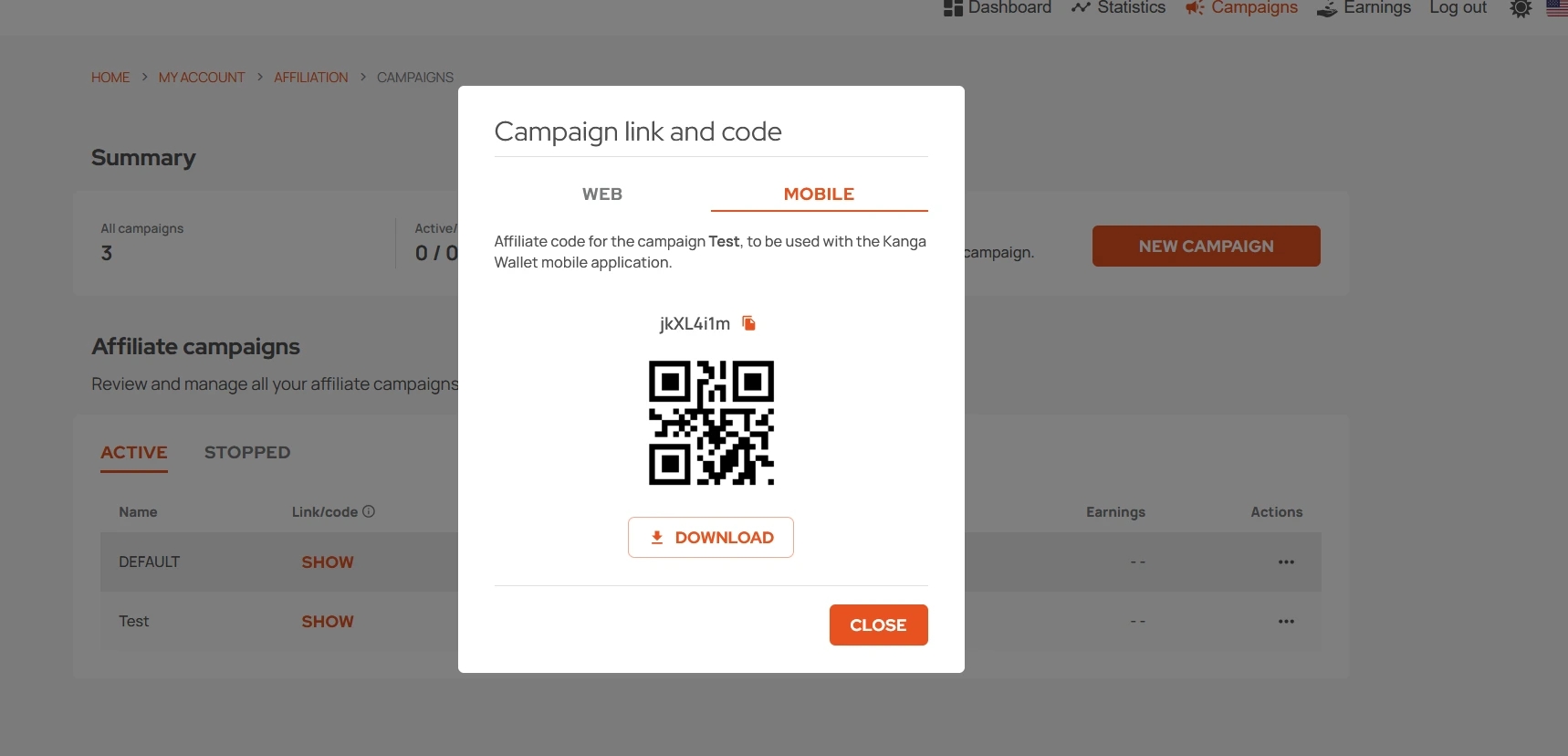
Affiliate code for the mobile app and QR code to download and share
Four levels of the affiliate programme
Kanga affiliate programme is divided into four levels. Starting with the first one you can benefit from commission of 10% or 20% depending on the type of the transaction. On next levels, commission rates rise.
- First level – available for all users, 10% and 20% commission depending on the type of the transaction
- Second level – available after 100 KNG gain, 15% and 30% commission depending on the type of the transaction
- Third level – available after 500 KNG gain, 20% and 40% commission depending on the type of the transaction
- Special level – commission individually determined
Kanga evaluates the account balance on the last day of each month or within one day after meeting the minimum qualification criterion. Total earnings are taken into consideration, even if you decide to partly share them with your users.
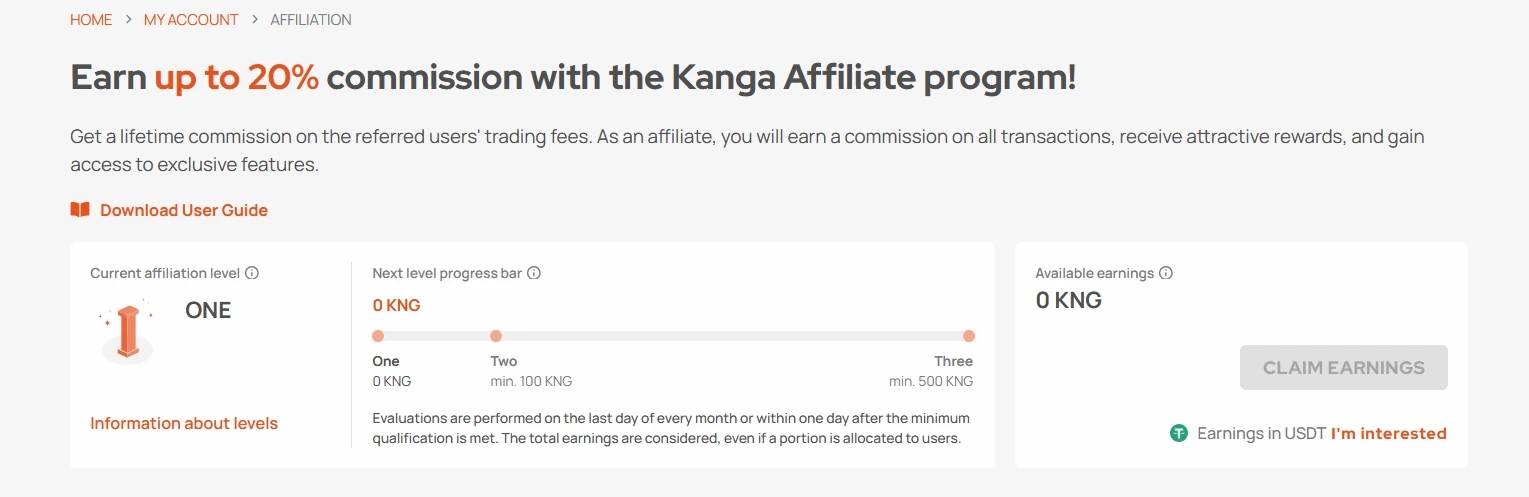
On the first level of Kanga programme you can get 10% and 20% commission
Overview – what do you see as an affiliate?
“Overview” tab in the main affiliate panel contains essential information enabling you to gain insight into the most important statistics influencing the income.
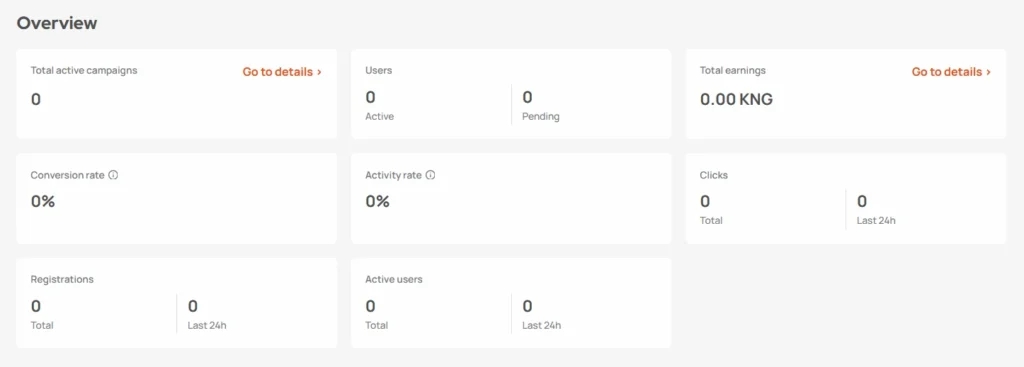
Information on your campaigns
- Total number of active campaigns – how many affiliate campaigns you are currently running
- Users – total number of active users (ones who have registered and made at least one transaction) and pending ones (who have not made any transactions)
- Total earnings – total income derived from all campaigns since joining the affiliate programme
- Conversion rate – reflects the ratio between the number of users who registered using the affiliate link compared to link entries. For example, conversion of 5% means that 5 out of 100 people who used the link have also registered
- Clicking – how many visitors have clicked the affiliate link divided into the total number of clicks and clicks made in the last 24 hours
- Registrations – the number of users registered through the affiliate links in total and over the last 24 hours
- Active users – indicates how many users have registered and made their first transaction. Statistics are available for the whole period of the affiliate campaign as well as for the last 24 hours
Collection of funds
Whenever affiliate campaigns profits gather on your account, you can withdraw them by clicking “Collect Income” in the main affiliate panel menu.
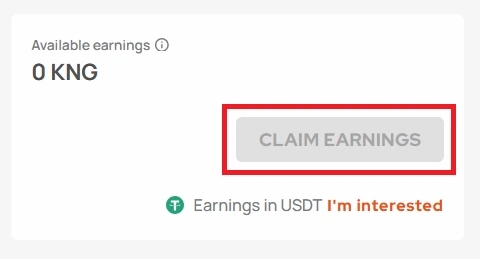
Income collection request
In the next step, “Confirm” you request transferring your funds to the Wallet you own on Kanga exchange market.
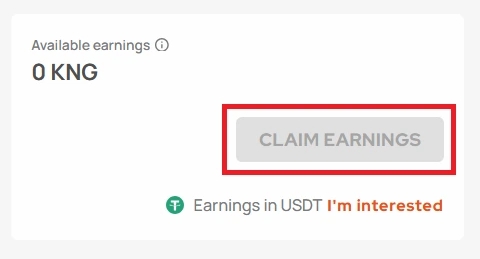
Withdrawal acknowledgement
The funds should appear on your account during one hour. In case of any issues, please contact the exchange customer support at [email protected].
We also encourage you to view our “User Guide”, a special manual which explains all the intricacies related to the affiliate programme.