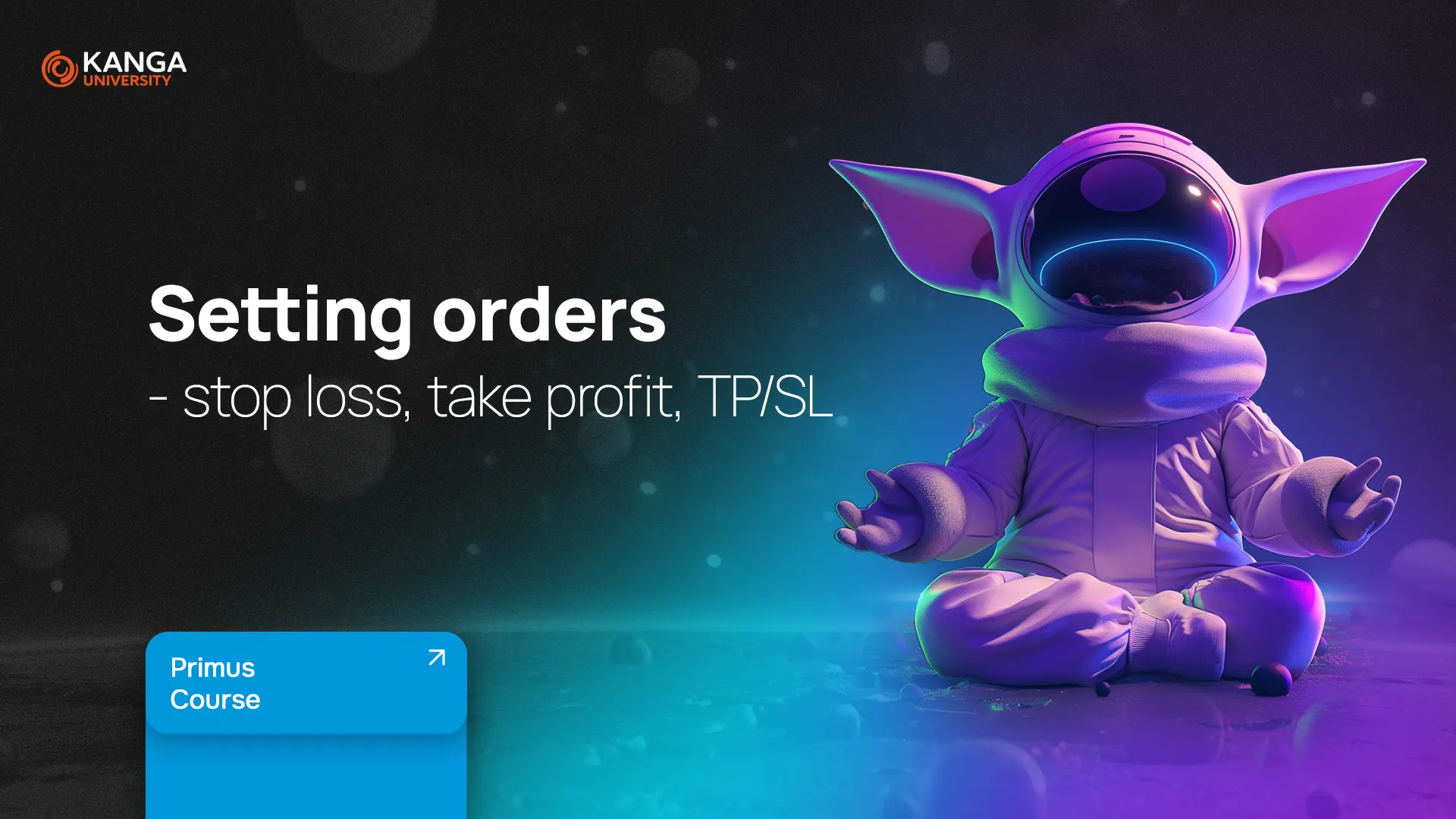
In the crypto market, you can be making a 135% profit on a meme coin like PEPE in the morning and come back to a minus 70% loss. That’s how unpredictable the market can be. Due to its volatility, traders must learn how to manage risk through protective orders like Stop Loss and Take Profit. Please note that the abbreviations for these terms are TP and SL.
These orders allow you to plan your exit strategy so you don’t need to be glued to the screen. In this lesson, we will break down the tools and techniques for managing your positions on Kanga Futures.
What Are Stop Loss and Take Profit Orders?
Stop Loss and Take Profit orders are automatic instructions you set on your open positions. They tell the system to close your trade when the price hits a certain point:
- Stop Loss (SL): Closes your trade to limit your losses.
- Take Profit (TP): Closes your trade to lock in your profits.
Together, these orders protect your capital and reduce the emotional stress of decision-making. Hence, whatever your risk management strategy is, these two must be there.
For example, imagine you open a long position on ETH/USDT at $3,000. You could set:
- A Stop Loss at $2,850 to cap your loss to $150 per ETH.
- A Take Profit at $3,300 to secure a $300 gain if the price increases.
Once you set them, it will become the work of an exchange like Kanga to monitor the price. If needed, they will be the ones to close your position automatically when either level is hit.
Setting SL and TP
On Kanga Futures, placing Stop Loss and Take Profit orders is straightforward:
- Open the [Futures] interface and enter your position size.
- Check the [TP/SL] box under the order form.
- Input the prices you want for:
- Take Profit (above entry for long positions, below for shorts)
- Stop Loss (below entry for longs, above for shorts)
- Optionally, click [Advanced] to fine-tune execution settings. Note that this is for more advanced traders.
The system calculates the potential Profit and Loss based on your inputs. For beginners, the Profit and Loss can also be referred to as PnL.
Stop Market vs. Stop Limit Orders
There are two common types of stop orders, and knowing the difference is important.
Stop Market Order
- Trigger: A specific price is hit.
- Execution: Immediately at the best available price, also known as market price.
- Use Case: When execution is more important than precision.
Example: Let’s assume you want to sell BTC if it falls to $90,000. You place a stop market sell order with a stop at $90,000 for BTC. When Bitcoin price reduces to $90,000, the system triggers the order and sells BTC at the best available price. However, it may be slightly below $90,000 if liquidity is low.
Stop Limit Order
- Trigger: A specific price is hit.
- Execution: Only at a specified limit price or better.
- Use Case: When price precision is more important than guaranteed execution.
Example: You set a stop price of $90,000 and a limit of $89,950. When BTC hits $90,000, the order Activates. However, it will only fill if someone is willing to buy above $89,950. So, in a scenario where there’s volatility, it might not fill. The implication is that it will leave your position open and unprotected.
As a result, the primary advice is to use them only if you are confident there will be sufficient liquidity.
Trailing Stop: Dynamic Risk Control
A Trailing Stop is another feature that automatically adjusts your stop level as the market moves in your favor. It allows you to let profits run while still protecting yourself.
How it Works:
- Trailing Sell Stop: The stop price moves up with the market. If the price drops by your set percentage, also known as the “trailing delta,” it triggers a sell order.
- Trailing Buy Stop: This is mainly used for short positions. The stop price follows the market down and triggers a buy if it bounces back by the trailing delta.
Example:
You long ETH at $3,000 and set a Trailing Stop Sell with a trailing delta of 5%. If Ethereum climbs to $3,300, the stop price automatically trails at $3,135 (5% below). If ETH falls by 5% from its peak, the order triggers and exits your position.
Trailing Stops are excellent for catching big trends while locking in profits if the market reverses.
Risk Management: How Much Capital to Risk?
Protective orders work very well if the strategy behind them is good enough. As a beginner, an important tip is to enter the market one trade at a time. Also, don’t spend too much on one trade. Assuming you have $1,000 in your wallet, don’t risk it all.
How to Approach Risk:
- Fixed Percentage Rule: This rule says that you shouldn’t risk more than 1 to 3 percent of your total capital on a single trade.
- Risk-Reward Ratio: You should go for a favorable risk-reward setup. A common ratio is 1:3. In real life, this is where you risk $100 to potentially gain $300.
- Position Sizing: Adjust your position size so your potential loss aligns with your chosen risk percentage.
Example:
You have $5,000. You decide to risk 2% ($100) per trade.
- You spot a setup with entry at $1,000 and a Stop Loss at $950 (a $50 risk).
- To limit your loss to $100, your position size should be two contracts ($50 risk × 2 = $100 total risk).
Practical Simulation: Setting TP/SL on Kanga
Let’s walk through a typical example using the Kanga Futures interface.
Scenario:
- You buy 1 BTCUSDT contract at $103,000
- You want to:
- Take Profit at $105,000
- Stop Loss at $102,500
Step-by-Step:
- Open a Long Market Order for 1 BTC at $103,000
- Tick the [TP/SL] box
- Enter:
- Take Profit: 105,000
- Stop Loss: 102,500
- Hit Place Order
Once placed, Kanga will now monitor the market on your behalf. If BTC rises to $105,000, you close with a $2,000 gain. If it falls to $102,500, your loss is capped at $500.
Optional: Use Advanced Settings
Kanga also supports advanced TP/SL tools where you can:
- Set by percentage gain/loss.
- Choose between Last Price or Mark Price for triggers.
- View the projected PnL before placing the order.
Summary: Key Takeaways
- Stop Loss and Take Profit are essential tools to define your risk and reward.
- Use Stop Market for guaranteed execution and Stop Limit for precise price control.
- Trailing Stop orders help lock in profits while letting trades breathe.
- Always use a risk management plan that limits losses to 1–3% of your capital.
- The Kanga Futures platform allows for seamless SL/TP integration directly when placing your trades.